We compare the best indoor cycling apps, plus the gear you need to start riding indoors
Yes, we would all rather ride outside. But the best indoor cycling apps can help you get fitter and faster when weather, work and the rest of your life stop you from getting out.
What’s more, the best smart trainers and training apps have made indoor cycling more realistic and effective than ever.
Here are our favourite indoor cycling apps, plus the best of the rest that are worth checking out. At the end of this article, we’ve included a brief guide to apps and indoor training.
Best indoor cycling apps in 2024
Zwift has established itself as the go-to training app, but there are plenty of alternatives if you want to mix up your indoor cycling experience.
TrainerRoad is another app we have gravitated towards in the pain cave and is great for structured workouts and training plans.
Wahoo announced the closure of Wahoo RGT from 1 November 2023, but its structured workout platform Wahoo SYSTM remains.
For most of these apps, you’ll want to know your Functional Threshold Power (FTP) to get the most from the workouts.
Don’t worry if you don’t know it because the apps will all be able to help you determine what your FTP is – and, in turn, establish your training zones. Just be warned that finding your FTP generally involves a 20-minute all-out effort or a ramp test, so it’s no walk in the park.
Many of the best indoor training apps use a subscription model, often costing between £10 / $10 and £20 / $20. But if you don’t want to part with your cash just yet, we have a separate guide to the best free indoor cycling apps.
Zwift
Founded by gamers with a love of cycling (and some good investment), Zwift has undoubtedly transformed the indoor riding experience.
Zwift didn’t invent virtual riding. Bkool and Tour de Giro were among the first to offer online competition driven by rider output and physics-based algorithms. Computrainer had the smart trainer experience years ago, but within a closed system where you had to buy a Computrainer.
Nor did Zwift invent power-based interval training. TrainerRoad had the early lead there.
But what Zwift has excelled at is the social interaction and graphic elements of the game.

With virtual group rides and races going on almost constantly, it’s easy to jump in with a group for an easy spin or an all-out slugfest. You can also ride on your own, or tackle one of Zwift’s many structured training plans and workouts after taking a Zwift FTP test.
The platform’s racing aspect has also taken off, with categorised Zwift races to join based on your power-to-weight ratio if you want to stoke your competitive fire.
Zwift is regularly adding gamified elements to bring further interactivity, including introducing steering to all courses within the game (provided you have the right equipment). There is also Discord integration, which allows you to speak to and message other riders.
More recently, Zwift has produced hardware to improve your Zwift experience. It released the Zwift Hub turbo trainer in 2022. That’s been followed by the Zwift Play controllers and Zwift Cog this year, which is said to widen compatibility with almost any 8- to 12-speed drivetrain.

Once you’ve got your Zwift setup sorted, you can also chat with friends and other cyclists as you ride through the app’s virtual worlds.
Routes include the fictional Watopia and Neokyo worlds, and routes inspired by real-world courses.
Zwift recently announced an expansion to Watopia with eight new routes based on a new Coastal Causeway. The 19km of virtual will form the backbone for more roads in the future, according to Zwift.
Zwift Climb Portals launched in July 2023 and they will take you up gamified real-world climbs. The feature has included climbs such as the Col du Tourmalet and Col d’Aspin, which featured on the 2023 Tour de France Femmes avec Zwift.
Zwift also has an Apple TV app, and you can connect your smart trainer or power meter via Bluetooth, which can make setting up your pain cave a little easier.
- Platform: iOS, Android, Windows, macOS, Apple TV
- Cost: £12.99 / $14.99 per month ( or £129.99 / $149.99 per year)
- Free trial period: 7 days
- Device compatibility: ANT , Bluetooth
- Primary features: Solo and social riding, virtual racing, training and structured workouts
- Website: Zwift.com
Wahoo SYSTM

Wahoo SYSTM is an online training platform that provides structured workouts, with lots of enriching features to make them more bearable.
Wahoo acquired RGT Cycling last year, but it has announced it will close the Zwift-like platform and instead focus on developing Wahoo SYSTM.
Wahoo SYSTM focuses on helping you to build and follow a training plan, alongside a large library of workouts and content.
Aimed at time-crunched athletes, Wahoo SYSTM uses Wahoo’s proprietary Four Dimensional Power (4DP) profile (a kind of advanced FTP profile, more akin to Critical Power) to help tailor training plans and workouts to your fitness, strengths and weaknesses.
Wahoo SYSTM also has an ‘intuitive training plan builder’, which enables users to customise training plans to suit their own goals and fitness. It takes into account both your indoor and outdoor riding, as well as any off-bike cross-training you may do.
Wahoo says every workout and training plan has been designed by its Wahoo Sports Science Division.
Wahoo SYSTM has also imported content from The Sufferfest. Race simulations combine first-person camera footage and race data from elite riders, scaled to your fitness level, while there are also sessions set to videos of iconic cycling routes.

In the ‘A Week With’ category, users follow a Wahoo-sponsored professional athlete for a week, copying their turbo trainer workouts and seeing how they live and train.
Wahoo SYSTM also includes classic cycling films and documentaries, such as A Sunday In Hell and Outskirts, to help you through longer base training and recovery workouts.
- Platform: iOS, Android, Windows, macOS
- Cost: £12.99 / $14.99 per month
- Free trial period: 14 days
- Device compatibility: ANT , Bluetooth
- Primary features: Comprehensive workout library, customisable training plan, incorporates Wahoo RGT, The Sufferfest and additional content
- Website: wahoofitness.com/systm
TrainerRoad
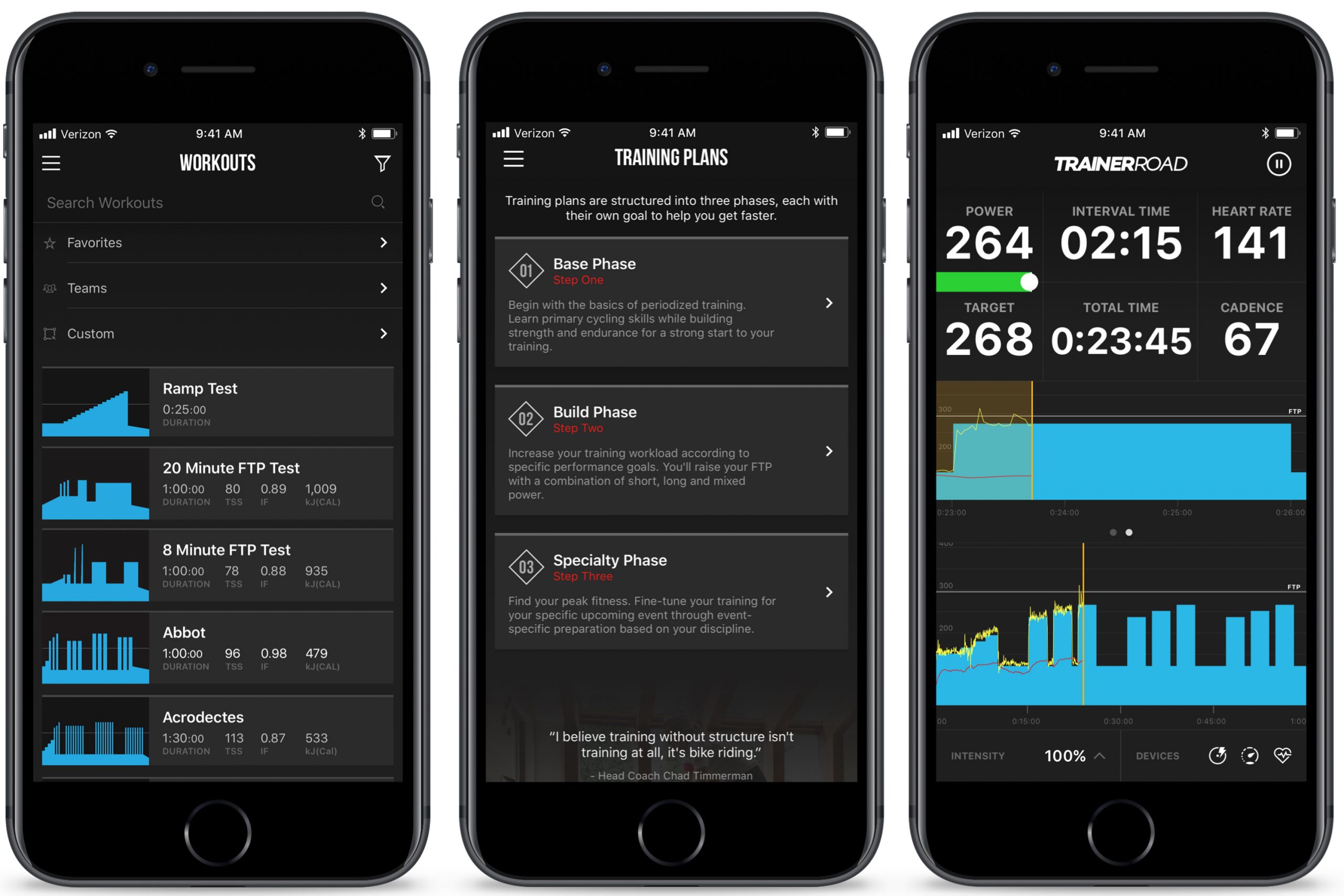
Riding a trainer aimlessly, staring at the wall is about as much fun as sitting in a waiting room at the dentist with no WiFi. On top of that, riding with little regard for your goals and training zones isn’t really doing anything for your fitness, if you really want to make the most of your time on the turbo.
TrainerRoad takes a less-is-more approach to the indoor training app, focusing heavily on relatively short, measured interval training sessions. The aim is to make you fitter and faster without the bells and whistles other apps may offer.
While some folks may have the discipline to guide themselves through workouts in their basements, most people (including the majority of the BikeRadar staff) aren’t that mentally tough. But if a coach or an app is there walking you through that sweetspot or VO2 max session and all you have to do is pedal? That, we can do.
The app’s adaptive training feature acts like an AI coach by tailoring sessions to your current condition. The software interprets your data and makes the training schedule easier if you’re fatigued, or harder if you’re fresher or getting stronger.

In testing, TrainerRoad claims the technology halved the number of aborted workouts and increased the likelihood of users improving their FTP by 20 per cent.
In short, TrainerRoad is streamlined fitness on your mobile phone, tablet or computer. You can drop in and do workouts à la carte, subscribe to a training plan tailored to your target event, or, if you’re already plugged into a plan on TrainingPeaks or Today’s Plan, it will import those workouts and keep you on track.
The interface is clean and simple: just follow the targets for power (and sometimes cadence) for the prescribed duration. The bar graphs show what is coming up, and the text explains the ‘why’ behind the ‘what’.
No fluff, just fitness.
- Platform: iOS, Android, Windows, macOS
- Cost: $19.95 per month or $189 per year
- Free trial period: 30-day money-back guarantee
- Device compatibility: ANT , Bluetooth
- Primary features: Laser-focus on interval training and training plans
- Website: Trainerroad.com
More indoor cycling training apps
There are scores of indoor training apps out there, including quite a few produced by brands to accompany smart trainers.
For the most part, we have found the branded apps to be less polished and user-friendly. However, there are a couple of exceptions, which have made the list below.
Rouvy

Rouvy contains a mix of virtual riding and interval training.
The company offers augmented-reality riding that enables you to race your friends, similar to Zwift, but instead of a fully animated world, the app adds avatars, road signs and finish banners to real-life footage.
For example, you can specifically train for UK sportives on simulations of Yorkshire hills the pros rode in the 2014 Tour de France.
- Platform: iOS, Android, Windows, macOS, Apple TV
- Cost: $14.99 per month
- Free trial period: 14 days
- Device compatibility: ANT , Bluetooth
- Primary features: Video routes, augmented reality routes, training
- Website: Rouvy.com
Bkool

Bkool previously made indoor trainers, alongside offering an app, but the Spanish company is now focused exclusively on software.
Its virtual world comprises thousands of courses and offers similar social and racing features to Zwift.
There are also outdoor courses with real-world footage, as well as the option for targeted interval training.
- Platform: iOS, Android, Windows, macOS
- Cost: €11 per month or €110 per year
- Free trial period: 30 days
- Device compatibility: ANT , Bluetooth
- Primary features: Virtual racing, virtual routes and video routes, training
- Website: bkool.com
Kinomap

With more than 425,000km of video courses from around the world, Kinomap changes the resistance of your smart trainer based on the terrain in the video.
Kinomap also offers interval training, with two modes either based around training with a power meter or fixed resistance on a smart trainer. You can train solo or join sessions with users anywhere in the world.
- Platform: iOS, Android
- Cost: Free / €11.99 per month / €89.99 annually / €429 lifetime access
- Free trial period: 14 days
- Device compatibility: ANT , Bluetooth
- Primary Features: Video routes, training, multisport functionality
- Website: Kinomap.com
FulGaz

FulGaz offers more than 1,200 high-definition POV videos from around the world, with everything from famous climbs such as the Tourmalet to popular group ride routes like Akuna Bay in Sydney, Australia.
The app uses your weight and power output to adjust the speed of the video and the resistance on your smart trainer.
- Platform: iOS, Android, Windows, Apple TV
- Cost: £9.99 per month or £85.99 annually
- Free trial period: 14 days
- Device compatibility: ANT , Bluetooth
- Primary features: Video routes, training
- Website: fulgaz.com
Kinetic Fit

Mixing the approach of quite a few of the apps above, Kinetic Fit combines interval training (using bright and blocky bar graphs) with video integration.
It enables you to watch pre-selected YouTube playlists as you ride, or even movies downloaded to your device without the need for a second screen or to navigate away from the workout.
The free ‘core’ membership allows access to one introductory training plan and a range of workouts. The premium ‘smart’ membership opens up an additional 27 training plans, video features and third-party smart-trainer support.
- Platform: iOS, Android, Windows, macOS
- Cost: Free / $9.99 per month or $24.99 quarterly
- Free trial period: N/A
- Device compatibility: ANT , Bluetooth
- Primary features: Training
- Website: kinetic.fit
Tacx Training
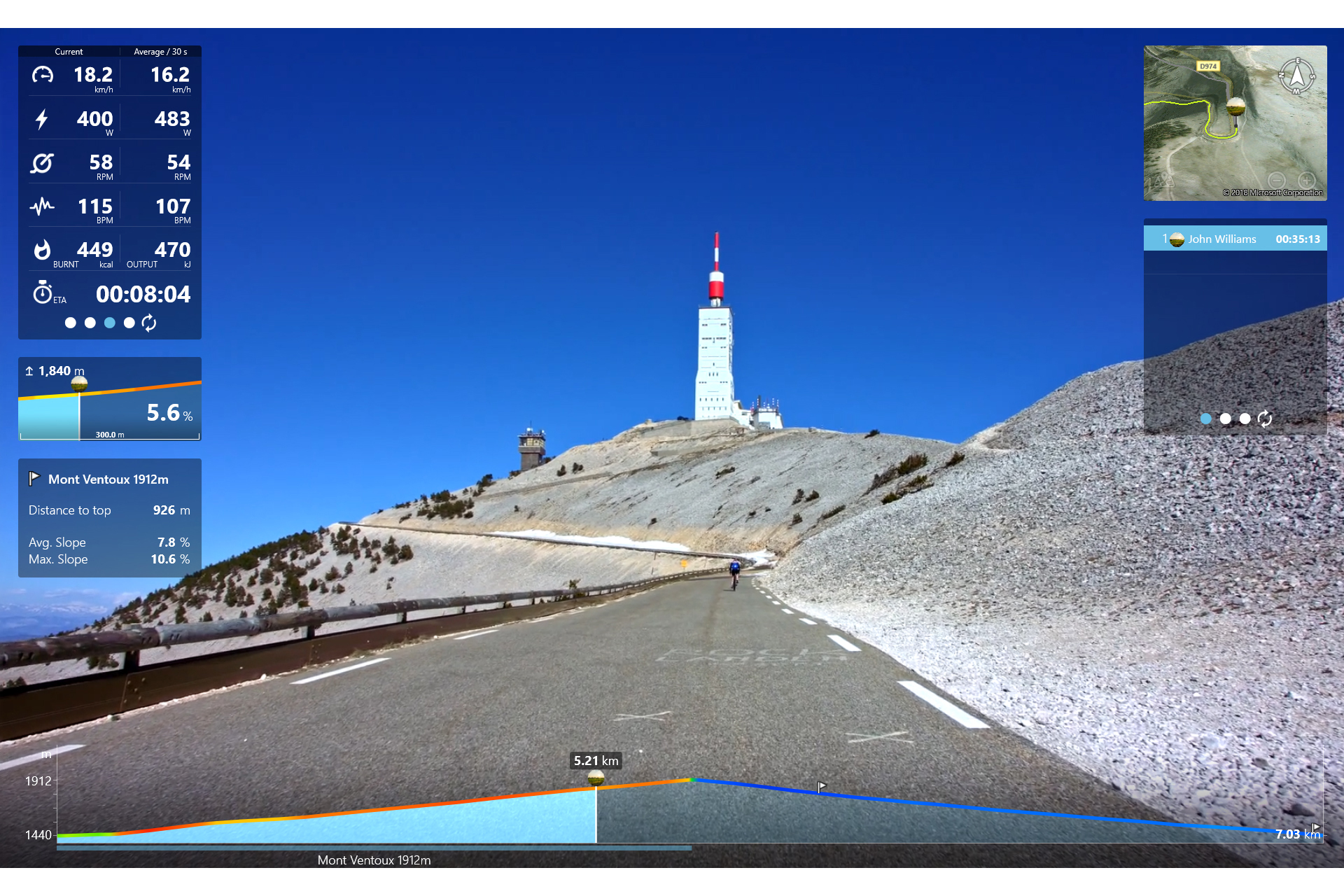
If you own a Tacx smart trainer, such as the Neo 2T or Flux S, then the Dutch brand offers its own training software.
The Tacx Training app features films of real-life roads such as Mont Ventoux and the Paterberg, as well as training plans, customisable workouts and the ability to replicate your own routes from GPS data.
The free service allows users to create custom workouts and analyse training data. You’ll need to sign up for a Premium or Premium HD subscription in order to access the full library of videos and training plans or to import your own GPS data.
It’s only compatible with Tacx smart trainers, so if you don’t have one you’ll have to look elsewhere.
- Platform: iOS, Android, Windows, macOS
- Cost: Free / £9.99 per month 0r £99.99 annually
- Free trial period: N/A
- Device compatibility: Tacx smart trainers only
- Primary features: Training, real-life videos
- Website: Tacx.com
Indoor cycling apps explained
Racing, training or there for the ride?

While most indoor cycling apps serve a similar purpose – to make indoor training more enjoyable and effective – they can broadly be split into a few categories depending on what you want from the experience, including intervals, racing and interactive tourism.
Some apps, such as TrainerRoad, are straight-up training tools – think personalised workouts based on power output with a specific training goal in mind.
Wahoo SYSTM allows you to build and follow a dedicated training plan from a large workout catalogue, and also incorporates many of the features previously found on The Sufferfest, including pro race footage to train alongside.
Others, such as Rouvy, use on-bike video from around the world, with your pedal power driving the scenic view – and, if you have a smart trainer or smart bike, the route driving the resistance.
And then there’s Zwift, where you can do interactive rides, workouts and races on gamified virtual courses, with your speed based on your power-to-weight ratio in real-time.
The best indoor cycling app for you depends on what you want to do and, ultimately, what you want to achieve.
Some people will prefer completing interval sessions and following personalised training plans, while others may prefer an indoor training experience similar to a video game.
What you need to start cycling indoors
Here’s an overview of the basic equipment required to use an indoor training app.
One of these three devices:
- Smartphone
- Tablet
- Computer
One of these three tools:
- Smart trainer (best for a realistic ride quality and automatic resistance control for intervals and road gradient, but pricey)
- Power meter (great for accurate data that transfers to outside workouts, but no automatic resistance control unless paired with a smart trainer)
- Classic trainer with speed/cadence sensor (more affordable, but virtual power is calculated, so it’s not as realistic and there’s no automatic resistance control)
One of these two wireless connections:
- ANT+
- Bluetooth
And both of these:
- Your bike
- A big fan to keep you cool!
That’s the basics covered but our guide to turbo trainer accessories covers everything else you may need to make the experience more immersive or pleasurable.